The following tips provide insight into how you, or the project managers you partner with, can successfully manage your projects virtually.
As the professional lives of many have shifted to remote and virtual working, tasks like project management – which traditionally rely on face-to-face communication and in-person meetings – can be as effective if not more so in this space. In fact, according to Governing Magazine, "government through remote work performs better than expected." This will likely lead to "permanent changes in everything from labor management and technology to physical footprints."
How can project managers successfully move their efforts to a remote environment while still following through on all commitments? What should stakeholder engagement look like in an era of more remote work? How does executing contracts online "dramatically improve" the process? We answer these questions and more with the following six tips.
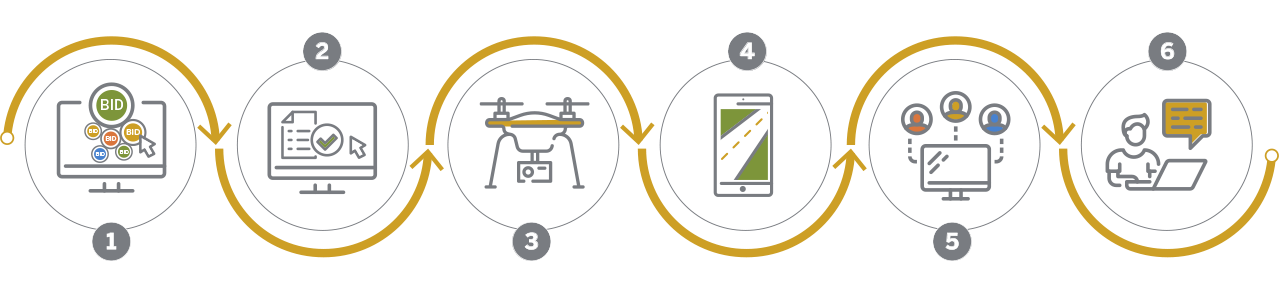
1. Take bid openings online
The traditional process for bid openings is difficult, involving contractors uploading, downloading, printing and hand-writing their bids. Once completed, contractors typically mail or drop off documents in person with the project owners. After this, the project team and contractors visit a bid opening site where each submission is opened by hand, read aloud and categorized into a data entry program. All of this takes time, and time is money.
SEH Project Manager Toby Muse has been using a program called QuestCDN to conduct virtual bids. Virtual bids are done via online webinar and inside virtual bid rooms. Bids are submitted online by the contractors by a set schedule. The process allows the owner to gather all of the bid data, then outputs a single, reviewable summary instead of the handwritten outputs often subject to human error. The online process also saves money on travel as well as mailing and labor costs for the owner, engineer and contractors.
“Simply stated, online bid openings are saving project owners and contractors money … We expect online bid openings for the construction of A/E projects to increasingly supplement and eventually replace traditional bidding methods in the near future,” says Toby.
2. Execute your contracts online
SEH Commercial Director and Risk Management Specialist Bob Ellis says that by moving to digital contracts, the contract management process has been dramatically improved.
Since contracts often undergo a series of updates and different iterations as the project moves along, it is undoubtedly important to keep a history of those changes. With electronic contracts, a perfect paper trail is created with each version of the contract being saved. As the contract moves through the process, document edits are tracked in different colors indicating who is responsible for each edit.
According to Bob, the process is also safer than traditional methods. With digital contracts, you can embed a signature into a document without it being copied. This adds another layer of protection for parties on both sides of the contract. For standard contracts, support staff and administrative professionals can be authorized to use signatures – helping to further speed up and streamline the process.
Bob says that by implementing the electronic contract process, SEH has been able to more aggressively implement contract lifecycle management, streamlining the review and approval process of contracts.
3. Use drones for project site development
Drones have become particularly useful in the engineering, architecture and construction industries. With capabilities ranging from high-resolution still imagery and video to 3D mapping and thermal scanning, drone technology is supplementing project work in nearly all phases.
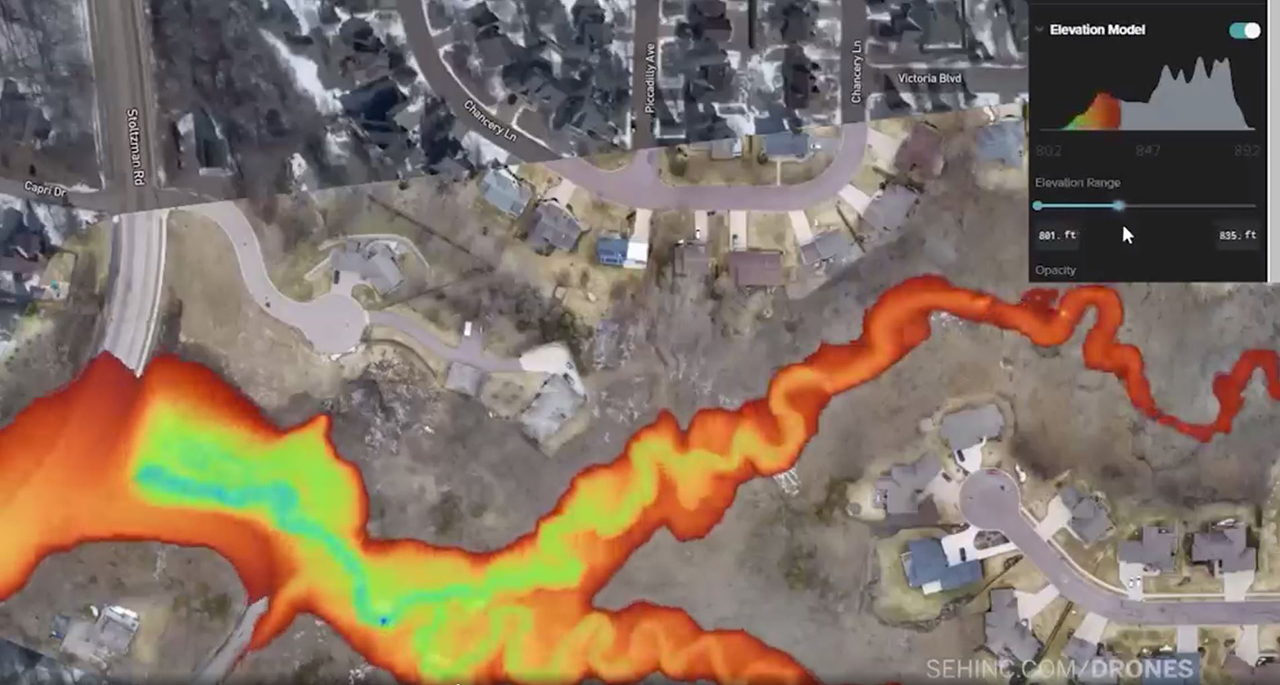
SEH Drone Operator and Airport Planner Cody Kutil conducted site inspection at a water treatment facility site with project stakeholders using a drone. He explains the process as such: “It was a piece of cake. The process was as simple as hosting a video conference meeting, sharing my screen and taking direction.”
Cody forwarded stakeholders a secure link to an online meeting that he hosted, then shared the screen of the data-enabled tablet he was operating. With the online meeting app working in the background, Cody flew the drone using a separate drone control app. Because he was sharing his screen through the online meeting app, stakeholders many miles away could see the drone’s view of the project site. He could hear the meeting participants and speak to them directly, taking direction on where to fly the drone. An SEH project manager and wastewater engineer who was offsite helped instruct Cody on the exact locations to fly the drone for the inspection. During the process, Cody simultaneously took approximately 100 photos of the structure, documenting its condition. These photos were also used as deliverables for the client.
4. Mobile device project walk-throughs
A mobile phone or tablet works as a simple tool to document a project, either with photos or video. Senior Airport Planner and Project Manager Bob Cohrs used a cellphone video camera to do a walk-through at the Falls International Airport terminal in International Falls, Minnesota.

As part of warranty periods on buildings, stakeholders typically participate in an 11-month walk-through of their building – identifying any areas of improvement, failure or concern before the warranty period ends (typically at 12 months). The process examines everything from paint condition to door locks, HVAC systems, windows and coverings, and other mechanical and electrical apparatuses. Because of travel and gathering limitations due to the pandemic, Bob took a digital approach to this typically in-person activity. He and his team held a virtual walk-through using a mobile phone video camera.
If the team had not conducted the virtual walk-through, the building warranty would have expired; any necessary repairs would have likely gone unfixed as contractor obligations would have expired.
Bob and his team enlisted the help of a resident who was already familiar with the project. Prior to the walk-through, using his mobile device, Bob held a virtual meeting with the resident to go over building floor plans as well as each area he would examine.
On the day of the walk-through, the resident used GoToMeeting to set up a virtual meeting and shared his screen with participants in other locations. He followed instructions from Bob and other stakeholders on areas of the facility to examine using his phone camera.
Although the video walk-through went well, Bob says there are a couple of things he learned from the process and would do differently:
Watch your battery.
Make sure your device battery is fully charged, or use an extended length battery. The process is resource heavy, and the cellphone battery went dead and needed a charge before the process was complete.
Use first-person view.
Having a head or chest mounted camera would have made the process smoother and easier to follow. That way, participants could simply direct the camera person where to go and what to look at. Hand-held phones are more susceptible to random shots of the ground and other areas.
5. Effective stakeholder meetings
According to SEH Airport Planner and Project Manager Kaci Nowicki, virtual project meetings can be a challenge if all participants aren’t equally technologically savvy. There are many things project managers can do to overcome this and help projects run more smoothly. Here are five tips to help virtually manage any project.
Provide guidance
Let participants know what program you’ll be using when sending meeting agendas. It’s important to lay out meeting expectations before attendees arrive to the meeting and get everyone on the same page. Likewise, according to Kaci, when a presentation begins, include initial instructions that explain how to use the program you’re using to facilitate the meeting.
Kaci used Zoom for a recent airport master plan meeting. Not all participants were familiar with the technology, so she kicked off the meeting with a brief overview. The slides below offer a snapshot of Kaci’s overview.
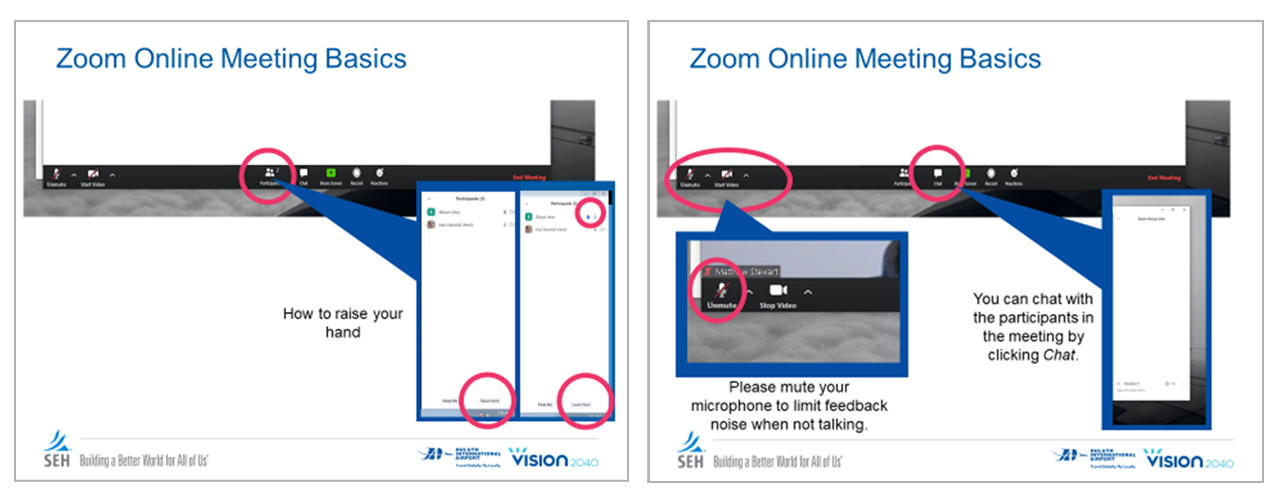
Use webcams
In large group phone or conference calls, it can be difficult to clearly understand everyone if people begin talking over one another. Webcams allow you to physically see your project team and create a more productive space, comparable to an in-person meeting.
“You can see people’s faces,” Kaci says. “It helps when you can read people’s body language. You can pick up on if someone has a question or may not be understanding a topic.”

Use private chats
Most video conferencing platforms have private chat functions. These allow meeting participants to communicate while a meeting is happening without everyone seeing what's being said. This is ideal if you have a question that doesn’t need to involve the entire team or attendee list.
Share your screen
Meetings often require everyone to be looking at the same document. Meeting participants can see the same document in real-time as it’s being edited. This capability is particularly effective when doing plan reviews.
At a recent plan review meeting, Kaci shared her screen with meeting participants and made edits to a document in real-time. Everyone could easily see changes and updates being made to the plan and make their own amendments. At the end of the meeting, all participants understood how the plan was moving forward. When plan documents were sent back out as part of a meeting recap, all participants understood how decisions were arrived at.
Keep a record
Nearly all virtual meeting platforms can record the screen, audio and video (or all three). The preservation of meetings has advantages and, in some instances, is required by statute. Recording meetings adds a level of transparency and provides a record to refer back to if questions arise. Meeting recordings can serve as part of a project deliverable as well. They also help inform those who weren’t able to attend the meeting.
Otter.ai is a service that integrates with most video conferencing platforms to provide high quality meeting transcriptions. The service is powered by artificial intelligence and does a great job interpreting difficult terminology and acronyms – including who is speaking. It also assigns a set of keywords so you can get a high level understanding of what's taking place during a conversation.
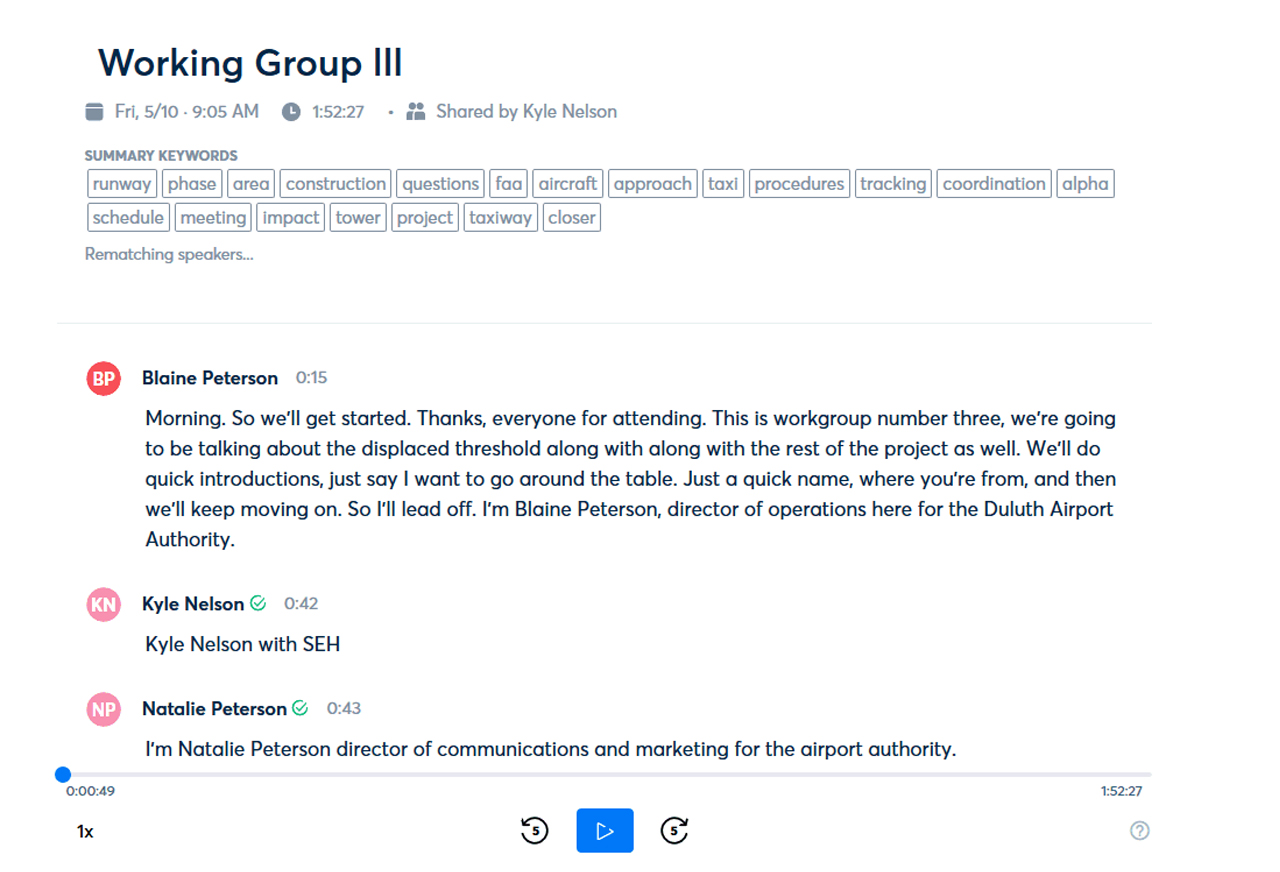
Transcriptions are stored in the cloud and are easily accessible on any device simply by clicking a link. Users can also share certain sections of a transcription, pulling out snippets and sending an exact portion of the meeting.
6. Share success stories
One of the most effective means of getting others on board with a concept or idea is through testimonial. If you’re apprehensive about managing projects virtually, share stories of success with stakeholders. By now, many of us have conducted at least some business virtually. Share with your clients, colleagues and broader network how this went and what to expect! It helps to alleviate fear and provides others with encouragement and guidance for their own efforts. Even if members of your family are merely getting together for a video chat, these stories of personal connection and of people overcoming technological barriers can go a long way toward being embraced.
About the experts

Toby Muse, PE* is an SEH project manager, senior project engineer and the Company's regional practice center leader for our Civil Metro region in Minnesota.
*Registered Professional Engineer in MN

Bob Ellis serves as SEH's commercial director and risk management and contract specialist. He's also an SEH principal and has been with the Company for nearly 30 years.

Cody Kutil is an SEH drone operator, graduate airport planner and certified private pilot by the Federal Aviation Administration.

Bob Cohrs is an SEH project manager, senior airport planner, Company principal and member of the Board of Directors. Bob has been serving clients in the industry for more than 30 years.

Kaci Nowicki is an SEH project manager and senior airport planner, proficient in working with air carrier, reliever and general aviation airports.

.png?width=113&name=SEH_Logo_RGB%20(1).png)
